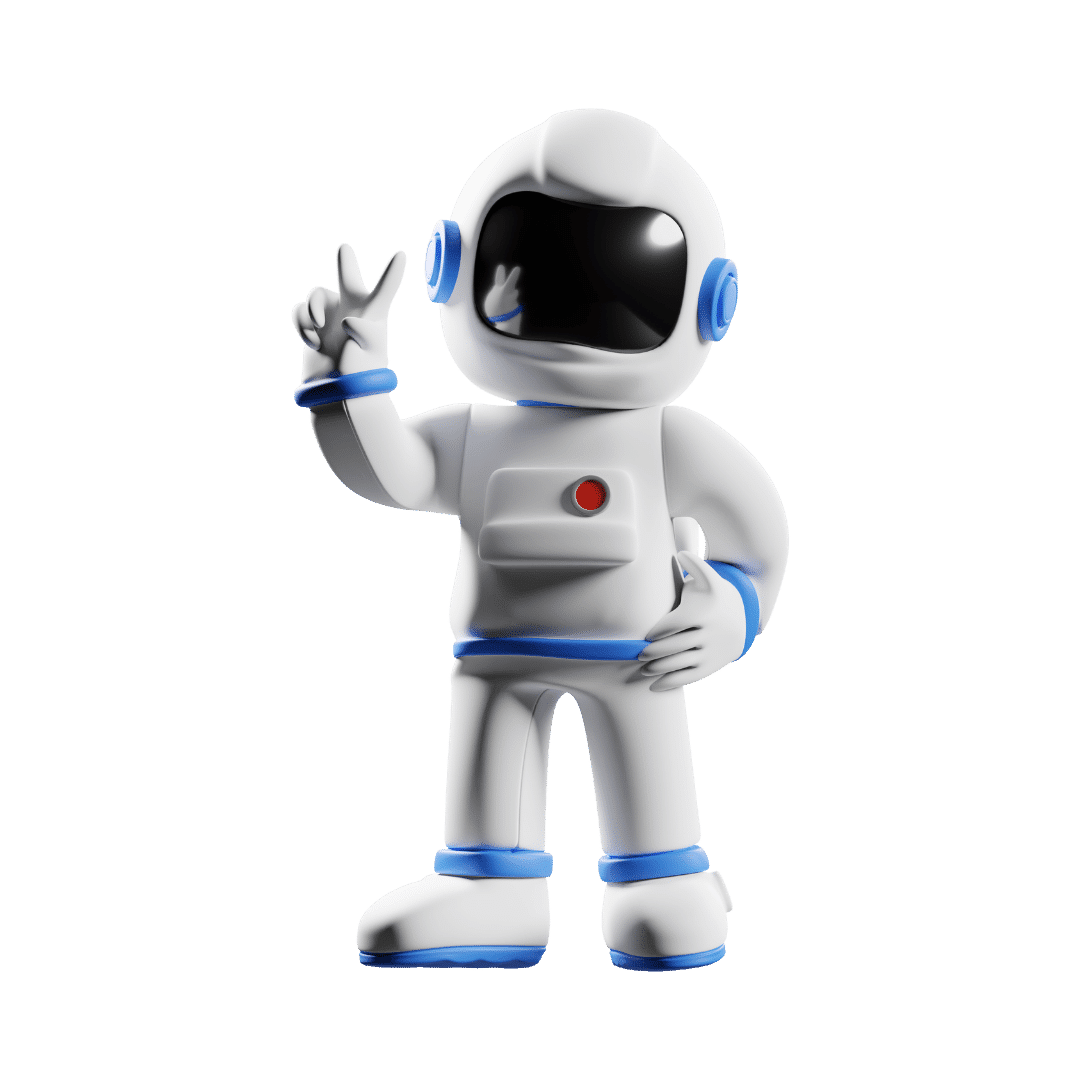How to Download a Chat GPT App Shortcut for iPhone iOS Free
If you want quick access to ChatGPT on your iPhone home screen, follow these steps to download a Chat GPT app shortcut for free. This will allow you to easily access ChatGPT and get answers to your questions or create content on the go.
Quick Method
To quickly download the Chat GPT app shortcut, follow these steps:
- Open a browser and log in to chat.openi.com.
- Tap on the share button and select “Add to Home Screen.”
- Name the shortcut as “Chat GPT” and tap “Add.”
With this method, you’ll have a shortcut to Chat GPT on your home screen, but the logo may not look as clean.
Complete Method
For a more refined Chat GPT app shortcut on your iPhone, follow these steps:
- Create a shortcut using the provided code or link.
- Prepare the assets, including the Chat GPT logo and website URL.
- Create the app by adding the name, website, and logo.
- Sign and approve the app profile to install it on your device.
With the complete method, you’ll have a cleaner-looking Chat GPT app shortcut on your home screen without the website and bookmark buttons.
Enjoy Chat GPT on Your iPhone
Once you’ve downloaded the Chat GPT app shortcut, log in and start using ChatGPT on your iPhone. Customize the settings, such as dark mode, and make the most out of this convenient tool.
Learn More About ChatGPT
Explore the capabilities of ChatGPT and discover how you can use it to enhance your productivity or even make money. Watch the next video to unlock the full potential of ChatGPT on your iPhone.