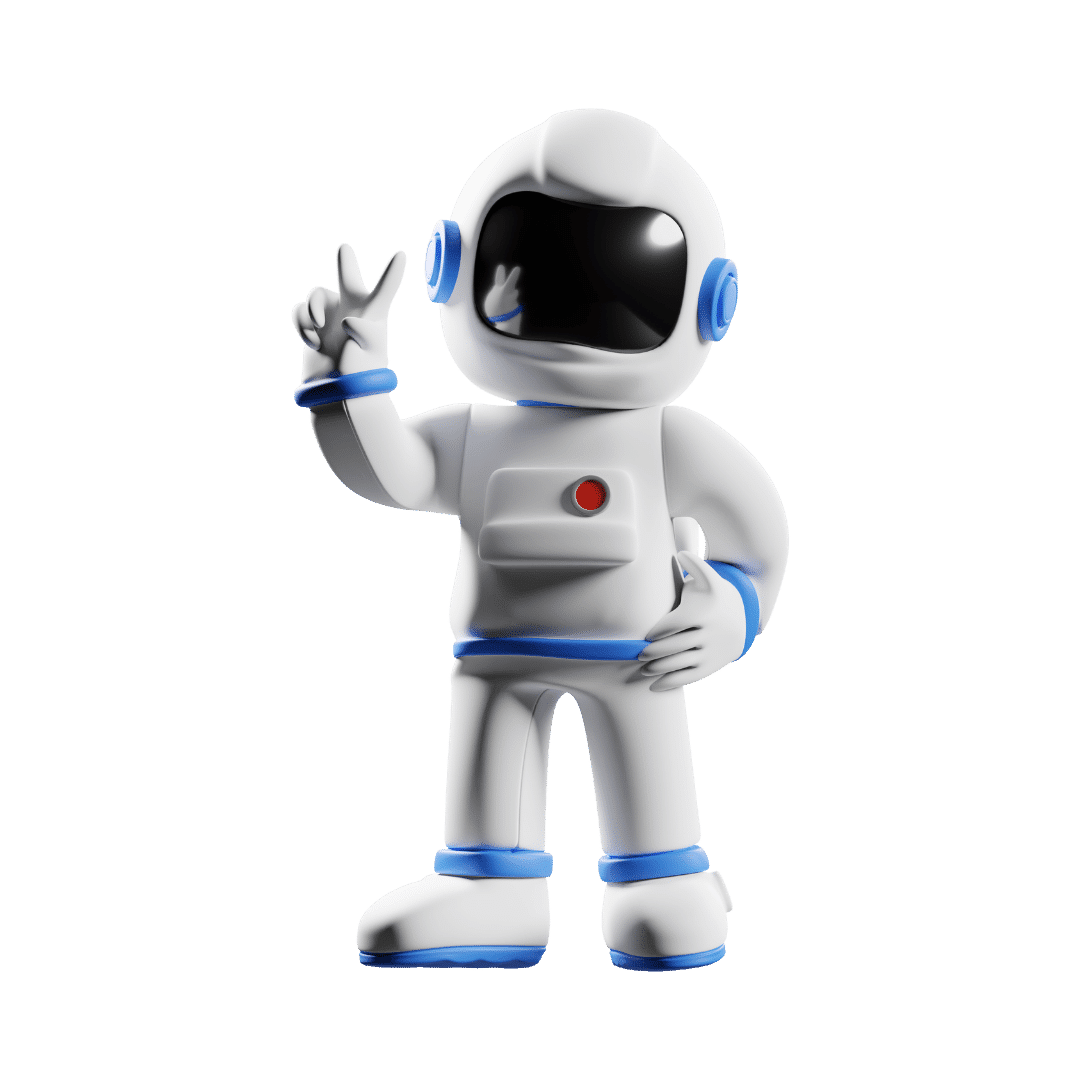Creating AI Videos with Hey Chan ChatGPT Plugin
In this video tutorial, we will learn how to use the Hey Chan ChatGPT plugin to create AI videos inside ChatGPT. This plugin allows you to generate full AI videos based on a script provided to ChatGPT. Let’s dive into the details of how to use this plugin effectively.
Benefits of Hey Chan ChatGPT Plugin
Before we get into the tutorial, let’s discuss some of the best use cases of the Hey Chan ChatGPT plugin. You can use this plugin for creating Avatar videos, explaining complex topics, creating promotional videos, customer support, public speaking training, storytelling, corporate training, and more. The possibilities are endless with this powerful plugin.
Accessing the Plugin Database
If you want to explore all the available ChatGPT plugins, you can access the complete database by using the link provided in the video description. The database includes categories, searchable descriptions, and video tutorials for all available plugins. You can also support the maintenance and updates of the database with a small donation.
Using the Hey Chan ChatGPT Plugin
To use the Hey Chan ChatGPT plugin, you need to be a ChatGPT Plus subscriber and have enabled plugins in your ChatGPT account. Select GPT4 from the model selector and then choose the Hey Chan plugin from the dropdown menu. If you haven’t installed the plugin yet, you can do so by accessing the plugin store and installing it.
Once the plugin is installed, you can enable it by checking the box next to its name. Then, you need to provide a script to the plugin to create a video. The plugin will generate a complete Avatar video based on your script. For example, you can provide a script on how Bitcoin works and the plugin will create a video explaining the concept.
Generating the Avatar Video
After adding the script and ensuring that the plugin is enabled, click on the “Generate” button. ChatGPT will recognize that you want to use the Hey Chan plugin and will start generating the Avatar video based on your script. Once the video is generated, you can view it by clicking on the provided link. You can also save the video to your computer for future use.
Conclusion
Using the Hey Chan ChatGPT plugin, you can easily create AI videos inside ChatGPT. The plugin allows you to generate Avatar videos based on scripts provided to ChatGPT. If you want to learn more about this plugin and other ChatGPT plugins, check out our YouTube channel for tutorials. Additionally, you can access the complete plugin database for more information on available plugins. Start creating stunning AI videos with the Hey Chan ChatGPT plugin today!