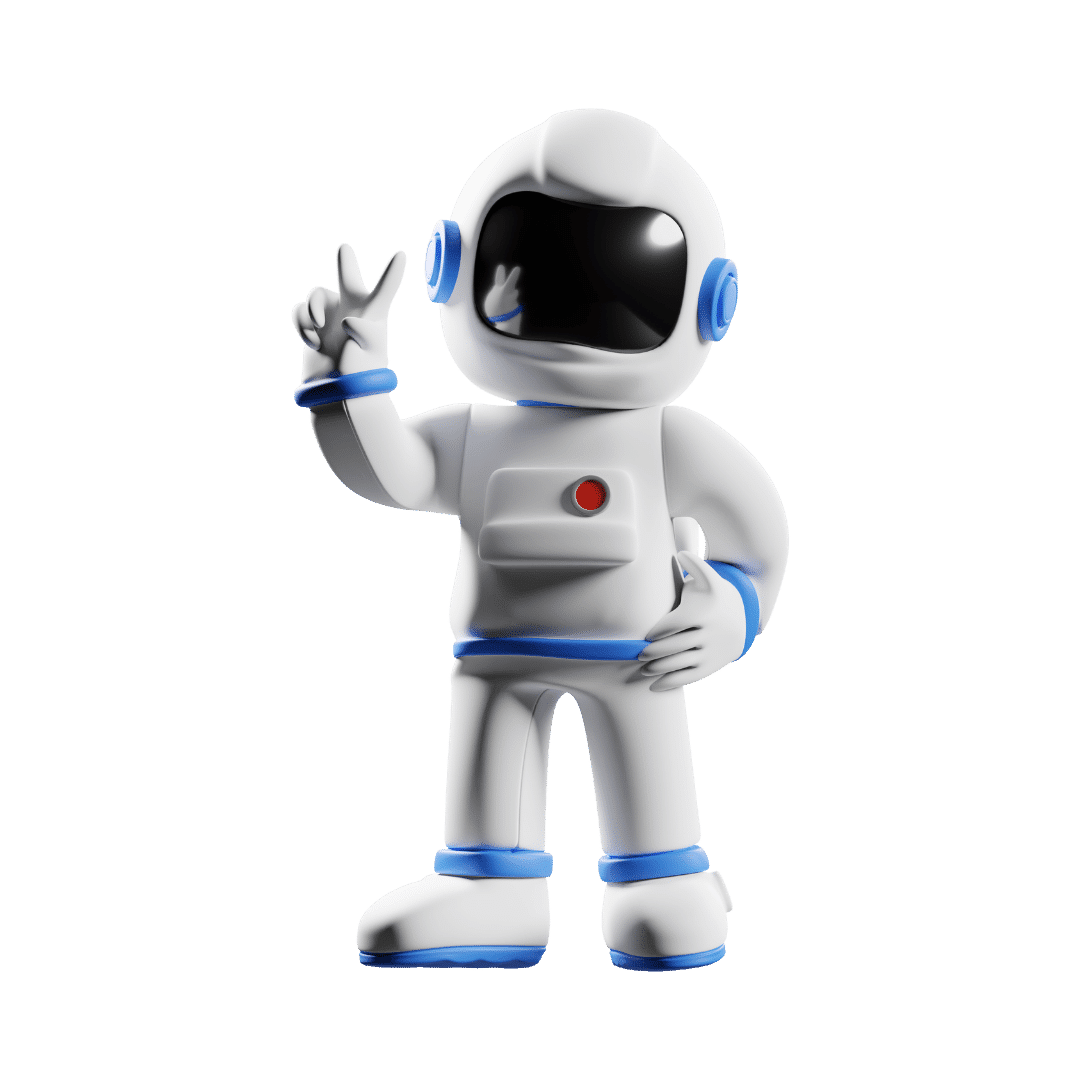Using Chat GPT for Google Search: A Comprehensive Guide
If you’re looking to enhance your Google search experience, Chat GPT for Google is a great tool to consider. By using this extension, you can access Chat GPT results alongside your regular Google search results, making it easier to find the information you need quickly and efficiently.
In this guide, we’ll walk you through the process of downloading, enabling, and using Chat GPT for Google. From creating an account to installing the extension and customizing your settings, we’ll cover everything you need to know to make the most of this powerful tool.
Creating a Chat GPT Account
Before you can start using Chat GPT for Google, you’ll need to create a Chat GPT account. You can do this easily by visiting the website chat.openai.com and following the simple sign-up process. This should only take a couple of minutes, and best of all, it’s completely free.
Installing the Chat GPT for Google Extension
Once you have your Chat GPT account set up, the next step is to install the Chat GPT for Google Chrome extension. This extension adds Chat GPT functionality to your Google search results, allowing you to access Chat GPT responses alongside your regular search results.
To install the extension, simply search for “Chat GPT for Google extension” in Google and look for the verified extension with the logo shown in the search results. Click on the “Add to Chrome” button to download and install the extension.
Customizing Your Chat GPT Settings
Once the extension is installed, you can customize your Chat GPT settings to suit your preferences. You can choose between trigger modes, such as showing Chat GPT results every time you search or only when you add a question mark to your search query.
You can also customize the theme (dark mode, light mode, or auto) and enable features like history tracking of your conversations with Chat GPT. These settings allow you to tailor your Chat GPT experience to your specific needs and preferences.
Using Chat GPT for Google Search
With Chat GPT for Google installed and your settings customized, you can now start using Chat GPT alongside your Google search results. Simply perform a Google search as you normally would, and you’ll see Chat GPT responses displayed alongside the regular search results.
Chat GPT can provide helpful responses to your search queries, making it easier to find the information you need quickly. Whether you’re looking for instructions on how to make bubble tea or a translation in a different language, Chat GPT can help you find the answers you’re looking for.
Chat GPT vs. Google: A Comparison
As you use Chat GPT alongside Google search, you’ll notice the differences in the results provided by each. While Google may offer text results or images, Chat GPT can provide detailed responses with ingredients, instructions, and translations.
By comparing the results from Chat GPT and Google, you can see the benefits of using Chat GPT for certain types of queries. Chat GPT responses are displayed prominently and can save you time scrolling through search results to find the information you need.
Conclusion
In conclusion, Chat GPT for Google is a valuable tool for enhancing your Google search experience. By installing the extension, customizing your settings, and using Chat GPT alongside Google search, you can access helpful responses and find the information you need quickly and efficiently.
Whether you’re looking for recipes, translations, or general information, Chat GPT can provide valuable insights and assistance. So why not give Chat GPT for Google a try and see how it can improve your search experience?