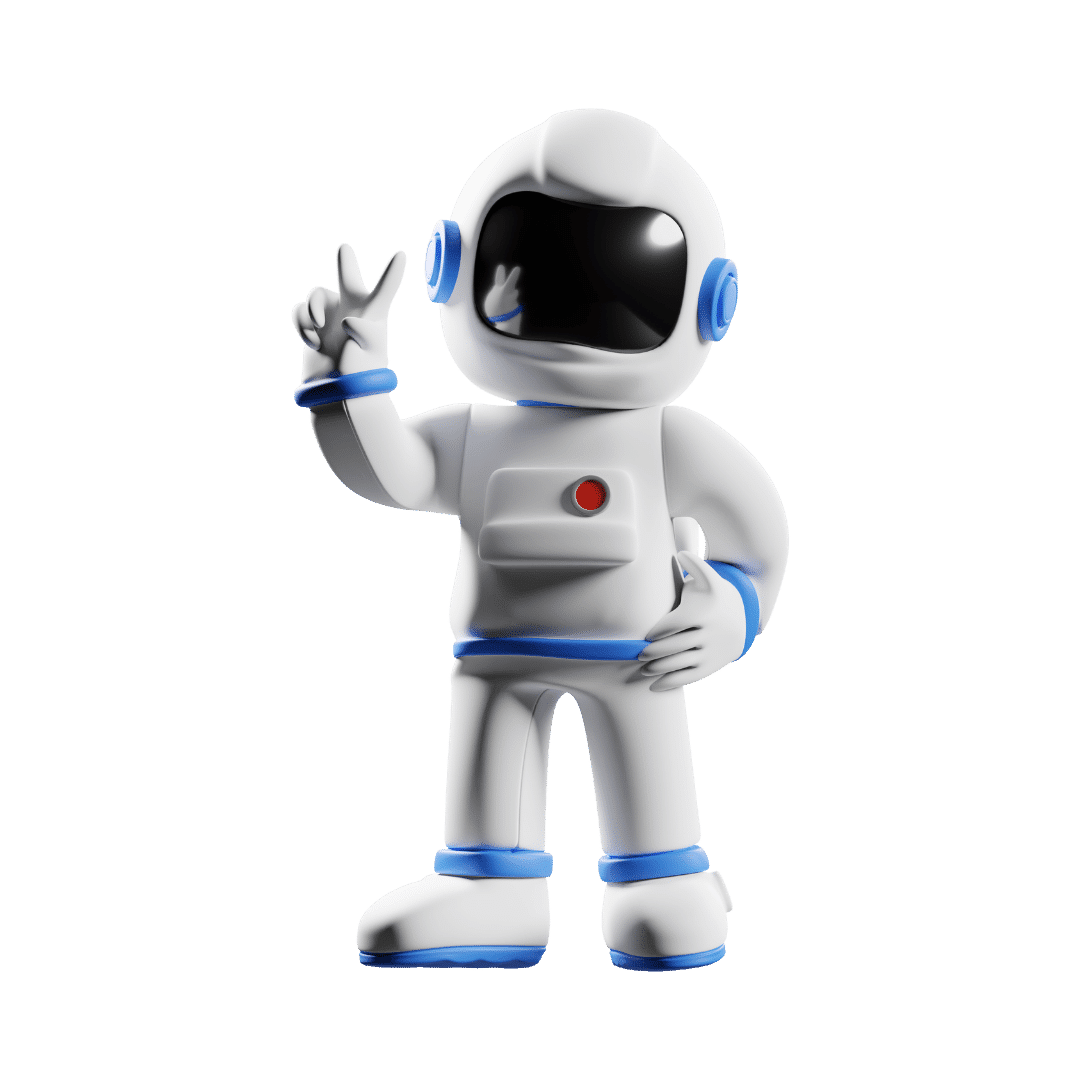Using the Chat GPT Playground
The Chat GPT Playground is a powerful tool that allows you to interact with the Chat GPT model in a more customizable way. In this tutorial, we will guide you through how to access and use the Chat GPT Playground on platform.openai.com.
Creating a GPT API Key
Before you can access the Chat GPT Playground, you need to create a GPT API key. To do this, simply go to platform.openai.com and click on your account name. From there, select “View API Keys” and create a new secret key. This key is necessary to use the Chat GPT Playground.
Setting Up a Paid OpenAI Account
If you haven’t received GPT API free credit, you will need to set up a paid OpenAI account to access the Chat GPT API and other API products. Don’t worry about the cost, as it is very affordable. You can check out our tutorial on how to calculate the API cost for more information.
Accessing the Chat GPT Playground
Once you have set up your GPT API key, you can access the Chat GPT Playground on platform.openai.com. Simply click on the “Playground” tab at the top of the page. This will take you to the Playground where you can interact with the Chat GPT model.
Using the Chat Mode
In the Playground, you can select the Chat mode to interact with the Chat GPT model specifically. This mode allows you to input user prompts and receive responses from the Chat GPT model. For example, you can input a prompt like “Write me a blog post intro on how to make money online” and click submit to see the model’s response.
Interacting with the Chat GPT Assistant
In the Assistant section of the Playground, you can see the Chat GPT model’s replies and responses to your prompts. You can also add more prompts to continue the conversation with the Chat GPT Assistant. This allows you to engage with the model and explore its capabilities further.
Customizing Model Settings
One of the key features of the Chat GPT Playground is the ability to customize the model settings. You can adjust parameters such as temperature, maximum length, top P, frequency penalty, and presence penalty to tailor the model’s output to your preferences. This level of customization is not available on the chat.openai.com website, making the Playground a valuable tool for exploring the Chat GPT model’s capabilities.
Conclusion
In conclusion, the Chat GPT Playground on platform.openai.com is a versatile tool that allows you to interact with the Chat GPT model in a more customizable way. By following the steps outlined in this tutorial, you can access and use the Playground to engage with the Chat GPT Assistant and explore its features. Whether you are a developer looking to test the model’s capabilities or a curious user wanting to have a conversation with an AI, the Chat GPT Playground offers a unique and interactive experience. So why wait? Dive into the world of AI conversation with the Chat GPT Playground today!