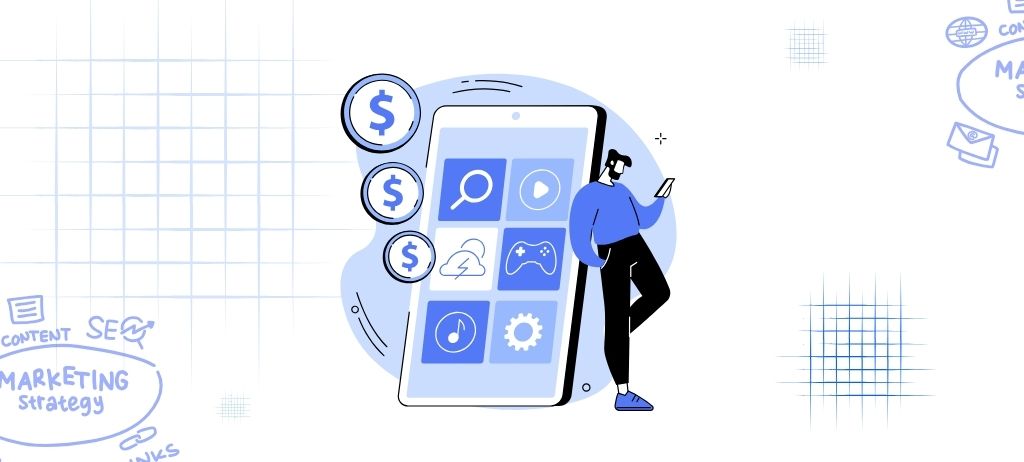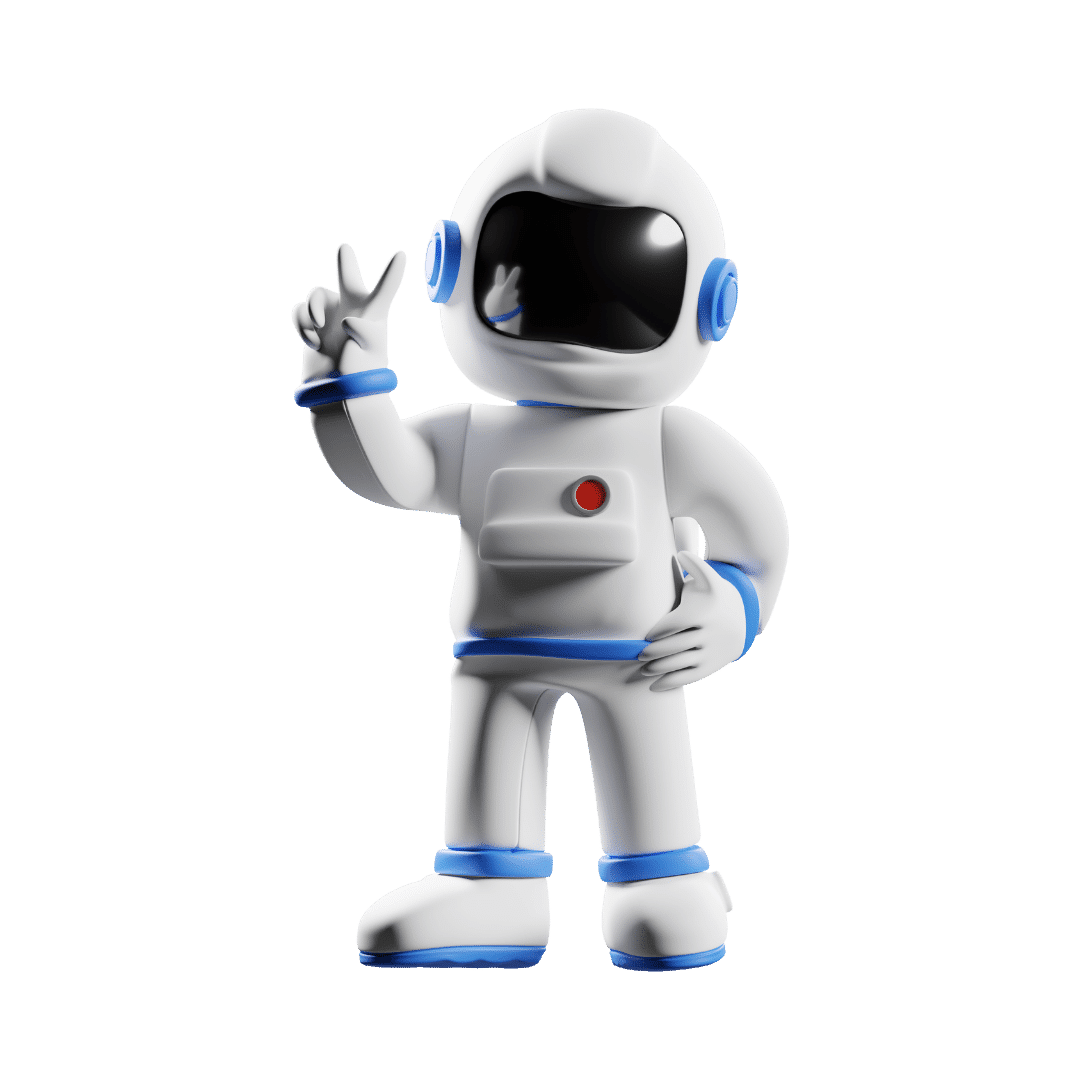Open AI Chat GPT Plugins: A Gamechanger in AI
Open AI has just turbocharged Chat GPT with official Chat GPT Plugins, which is an absolute Gamechanger in terms of its capability and the advancement of AI in general. Plugins will finally give Chat GPT answers from current events, you’ll be able to get it to interact with files you upload including pictures, videos and audio, it’ll interact with code like we’ve never seen before, it can connect to your website and way way more! It’s pretty much the T-1000 from Terminator 2 on steroids coming to AI. And today we’ll look at how to use Chat GPT plugins.
Accessing Chat GPT Plugins
Unfortunately, Chat GPT plugins are currently only available in the form of a limited Alpha release for developers and insiders. To access Chat GPT plugins, you can register on Open AI’s waitlist page. Subscribing to Open AI’s paid service, GPT Plus, may also help increase your chances of access.
Types of Plugins
1. Chat GPT Third Party Plugins
Chat GPT supports plugins developed by third-party developers and Open AI itself. These plugins allow Chat GPT to interact with the wider world through the internet, access up-to-date information, run computations, and use third-party services.
2. Chat GPT Browsing Plugin
This plugin allows Chat GPT to access the internet and retrieve relevant up-to-date information. It uses the Bing AI API to intelligently draw data and provide accurate responses based on internet browsing.
3. Code Interpreter Plugin
The Code Interpreter Plugin allows Chat GPT to execute Python code, handle uploads and downloads, and run computations in a safe environment. It is useful for interacting with external services through Python code and managing files.
4. Retrieval Plugin
The Retrieval Plugin can be used to retrieve data from databases, APIs, and web pages. This data can then be used by Chat GPT to generate responses to user queries, ensuring accurate and up-to-date information.
Using Chat GPT Plugins
Chat GPT plugins are tools designed specifically for language models with safety as a core principle. They help Chat GPT access up-to-date information, run computations, or use third-party services, extending its functionality and improving the accuracy of responses.
If you haven’t already downloaded the Chat GPT app shortcut for your iPhone or Android, watch the tutorial to learn how to do so and enhance your Chat GPT experience.