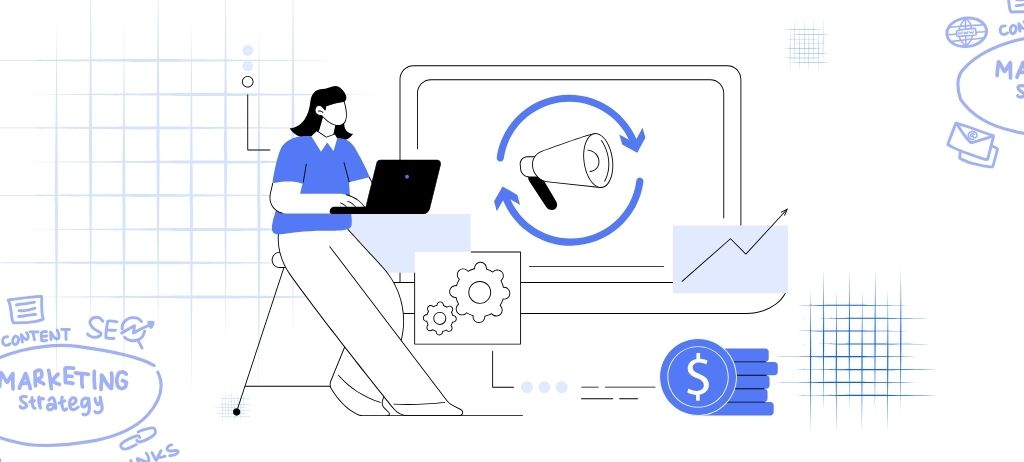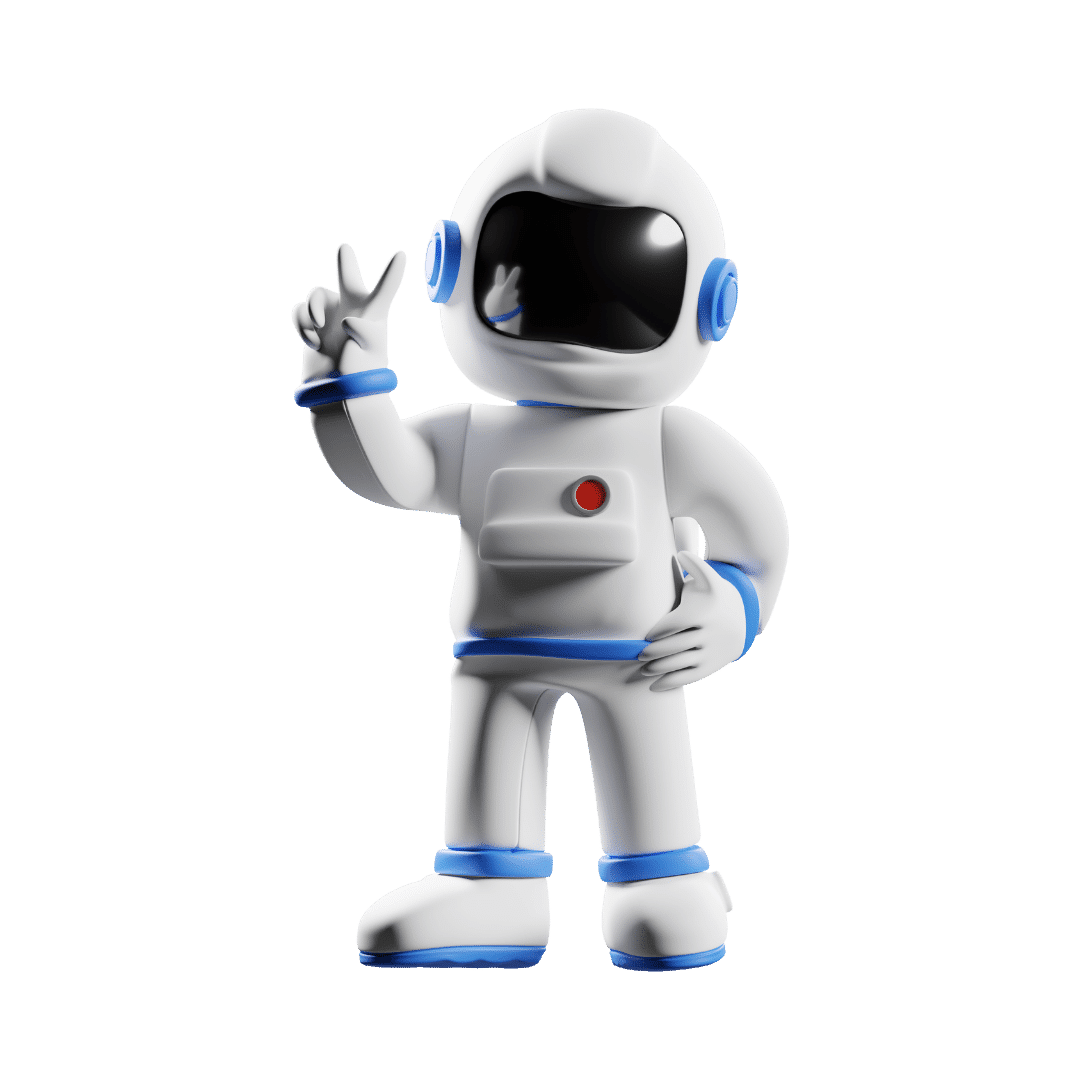Creating Engaging Videos on YouTube with AI: A Step-by-Step Guide
Did you know that there are channels on YouTube that get millions of views and generate thousands of dollars in revenue every month by turning articles or blog posts into engaging videos? The great news is that now, with the power of artificial intelligence, you can achieve similar results in a matter of minutes without ever having to show your face on camera or learn any scriptwriting or video editing skills. In this guide, we will show you how you can do this in five easy steps with the help of Chat GPT and InVideo, even if you’re a complete beginner to video creation.
Step 1: Pick an Idea for Your Video
A great way to get started is to use a tool like VidIQ to get daily ideas for your channel, do keyword research for different topics, and use their AI coach for help in multiple aspects of video creation. Start by using the AI coach to get video ideas or topic suggestions for a channel in your niche. Use the keyword research tool in VidIQ to check the credibility of your idea and find relevant topics for your channel.
Step 2: Get a Write-up for Your Video
Sign up for Chat GPT and use the AI to generate an article or blog post for your video. Give the AI prompts for the kind of article you want, including the format, topic, tone of voice, and specific details you want to include. Refine the results by giving the AI additional prompts to get the desired article. Copy and paste the article into a plagiarism checker to ensure it is unique.
Step 3: Create Your Video
Log in to InVideo and go to the text-to-video workflow in the dashboard. Choose a template that fits the theme of your video and select your aspect ratio. Copy your Chat GPT script and paste it into the script box in InVideo. InVideo will create video scenes for your entire script in real time. Replace the automatically selected media with relevant clips and make further adjustments to your video, including changing the color palette and text animations.
Step 4: Add a Voiceover
Go to the voiceover option in InVideo and select automated text-to-speech voiceover. Choose the language and voice you want for your voiceover and generate it. Listen to the voiceover and adjust the volume of the background music to ensure it is not too loud. Add the voiceover to all scenes and play back the video to check the audio.
Step 5: Preview and Export Your Video
Once you are happy with the results, preview your video and make any final adjustments. Export the video in 1080p for the best quality. Download the video and upload it to your YouTube channel with a catchy title and an interesting thumbnail to attract viewers.
Conclusion
By following these five easy steps, you can easily turn your articles into engaging YouTube videos using AI with the help of Chat GPT and InVideo. With the power of artificial intelligence, creating videos has never been easier, even for beginners. Start creating engaging videos for your channel today and watch your views and revenue grow. Thank you for reading and happy video creating!